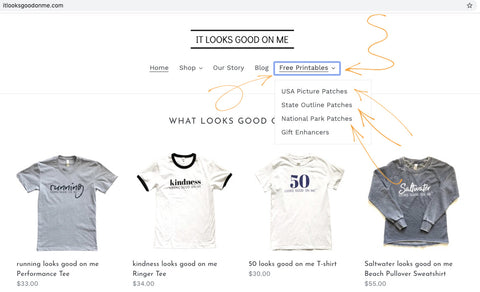FREE Printable Iron-On Patches to customize your shirt!
One of the most exciting parts about being a Girl Scout was earning those badges. And yes, I'll admit sometimes I chose to work towards a badge just because of the picture on it. I loved the checklist that laid out the steps to earning those badges and I loved the sense of accomplishment when my mom sewed the badge onto my sash.
We are bringing this excitement to you! Feast your eyes on our free Printable Patch Collection.
My original idea was for the patches to be used on the Hiking looks good on me shirt, but really they could be added to any shirt: Wanderlust looks good on me, Adventure looks good on me, running looks good on me, any of them. Use them to show which National Parks you have hiked, which states you have explored and adventured, where wanderlust has taken you.
The patches can be printed from your home computer. Check the specific supplies needed which are included on the instructions of your iron-on transfer paper. These are the supplies I used:
computer and printer
t-shirt or sweatshirt
t-shirt iron-on transfer paper for light fabrics OR dark fabrics (Any brand you like.)
scissors
iron (no steam)
cotton pillowcase
1. Click on the patch you would like to print. I printed multiple on a page by downloading them onto my desktop and then adding them to a Pages document. Note: when you click on the patch you will see the reverse image. This is important because when you iron it onto your shirt, the image will be flipped back to its proper alignment.
2. Be sure to size the patch(es) according to the size you would like them to be. Mine are approximately 2".

3. Print them onto the iron-on transfer paper and cut them out around the circle.

4. Follow the directions found with the iron-on transfer paper as to how to iron them onto your shirt.

Have fun collecting and adding patches as you adventure through life. IT LOOKS GOOD ON ME and YOU.